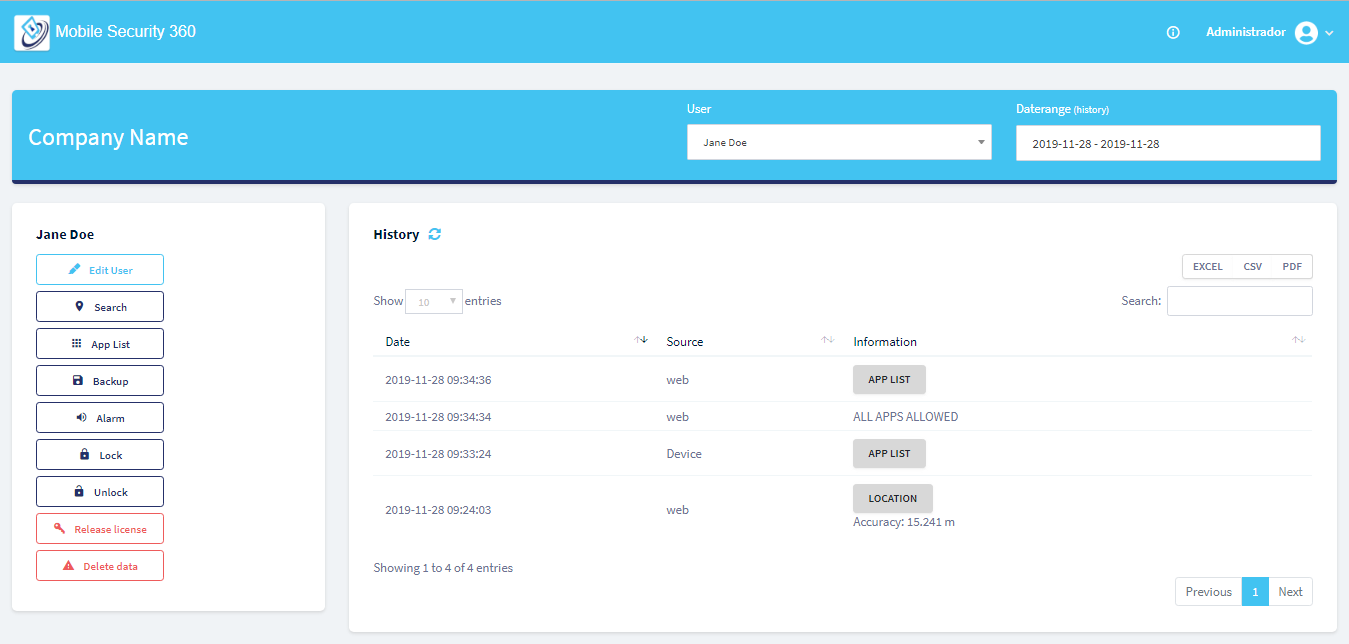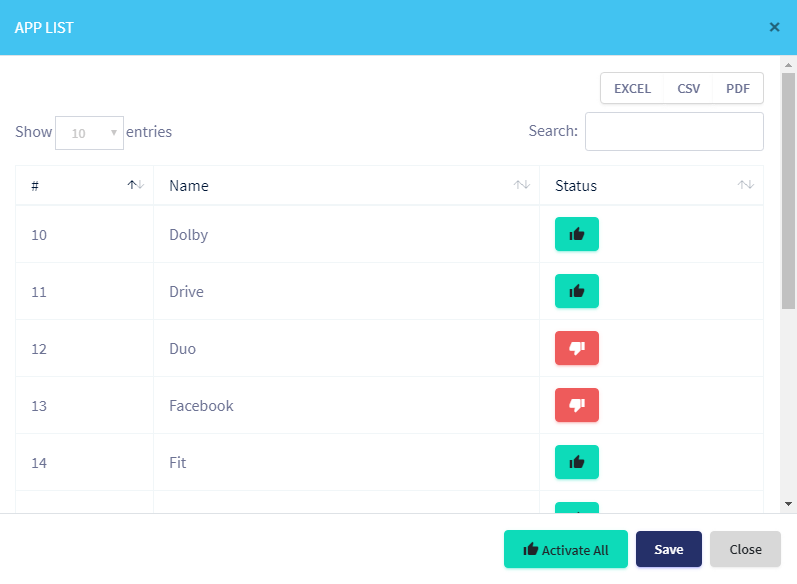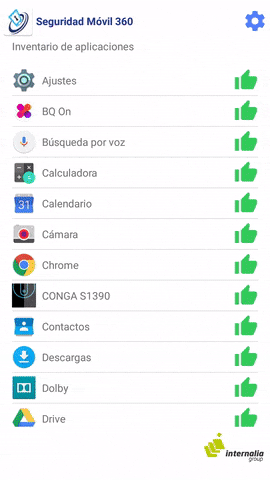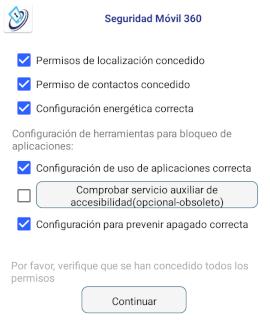Mobile Security 360
Protect your Android device
[Español]

Security solution for smartphone or tablet
How to use it? You can manage one or more devices from the web panel. View the users list and configure according to your needs.
Install the application on the devices and enter the serial number to activate it. This serial number is also the password to open and manage the app from the mobile.
Manage device applications
Protection against theft or loss
Your mobile contains personal or corporate information. You have several options to protect that information when you need it.
Obtain the device location on Google Maps, activate the alarm to find it even if it is silenced or in vibration, lock or unlock the device, make a backup of your contacts and delete all personal information with factory reset.
For greater security these options are only available in the web panel.
Permissions
To have all the security options, you must grant the permissions on the terminal.
Download
Attention: The App requires a license to operate. Payment for service.
Frequently Asked Questions
-
How do I prevent the user from using a specific App?So that the user does not have access to the app blocking configuration, he must not know the assigned serial key, since this serial is the same as the one requested when trying to open the restricted application or access to Mobile Security 360.
-
What steps should I take to find the device if I know it has been lost inside the house/office?It is recommended to check the location of the device with SEARCH. By ALARM you can find the device due to the loud siren sound it produces, and finally disable the alarm with UNLOCK. Remember that this last command disables any type of password (pattern, fingerprint, etc) and must be added manually.
-
What steps should I take if the device has been lost in an unknown environment or stolen?In case of loss it is recommended to LOCK the device and check the location with SEARCH. You can also make a call to the device in case someone has found it. Ultimately or in case of theft, if you know you will not be able to recover your device, you can factory reset it to protect your information by using the DELETE DATA command.
Contact us
Write us if you want to know more about Mobile Security 360 or hire the service.